Did you know that you can sharpen the carbide cutter on your Easy Wood Tool or similar carbide insert tool? It turns out that you can, and it is really easy to do!
Check Your Cutter
First, determine if your cutter is dull and needs to be sharpened. The easiest way to tell is if there is a lot of chatter or vibration when making a cut. Also, a dull cutter will require more force to make a cut.
Once you’ve decided it’s time to sharpen, inspect your cutter for any chips or dings. If the cutter is damaged don’t bother sharpening it, it is time to replace it. If it looks good make sure to wipe off the surface before sharpening.
Prepare to Sharpen
Because carbide is so hard, traditional oil and water stones don’t work very well. We recommend a fine diamond stone between 600 and 1,000 grit.
IMPORTANT NOTE!
The only surface of the cutter you should sharpen is the top! You don’t want to sharpen the bevel and change the shape of the cutter. This is true for all shapes of cutters: round, square, diamond, radiused, etc.
Sharpen the Cutter
- Lay the stone flat and apply a few drops of lapping fluid (lapping fluid helps prevent clogging and rust).
- Place the top surface of the cutter flat on the stone
- Move the cutter around in a circular motion using light pressure
- Use as much of the surface of your stone as possible to evenly apply wear
- Sharpen for about 30 seconds (a black slurry will build up)
And that’s it! Don’t forget to clean and care for your stone before putting it away for next time. You can sharpen your carbide cutters multiple times before they need replaced.
PRO TIP!
Most likely the rotation indicators on your cutter will be worn away during sharpening. Simply make a new mark on the bottom of your cutter with a permanent marker so you can easily keep track of dull surfaces as you rotate the cutter.
Supplies Used:
Trend Double-Sided Carver’s Stone
Trend Diamond Lapping Fluid